Ready to go Pro? This article will walk you through the steps and you'll be Pro in no time at all.
To redesign your existing CLEAN Lite site in CLEAN Pro, make sure you have the Pro theme in your HubSpot account (see these steps), but hold off on that refund request for now.
Before designing anything, we highly recommend creating a child theme. More on that here.
Once you’ve got your child theme set up, you’re going to want to use the Content Staging feature to redesign each individual page of your existing site.
Step 1
Choose a page to redesign.
Step 2
Open up that page in your browser.
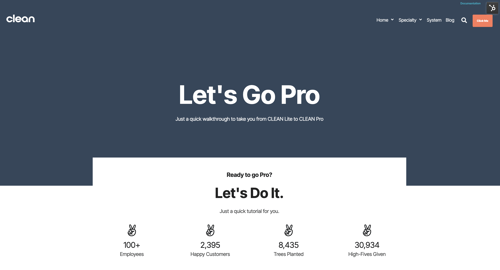
Step 3
In an adjacent browser tab, open your HubSpot account.
Step 4
Find the Content Staging feature in your website builder under more tools.
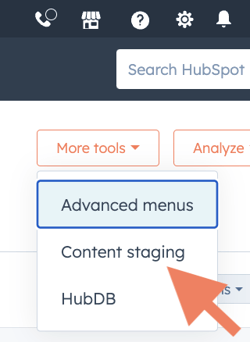
Step 5
Search for the page you have opened in your adjacent browser, then hit Stage.
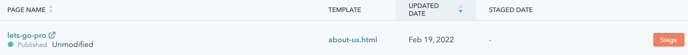
You'll have a choice to start with a clean slate or create a clone. We recommend starting fresh so you can redesign to your heart's content.
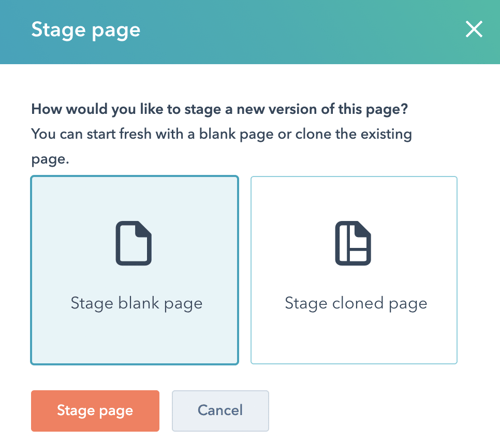
Step 6
You'll be prompted to select a theme. Select the child theme you set up earlier.
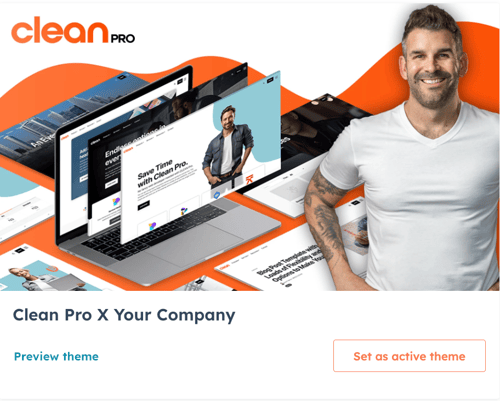
Step 7
Then choose a new template for your design. Try finding one that’s relatively close to the look of the live page in your browser.
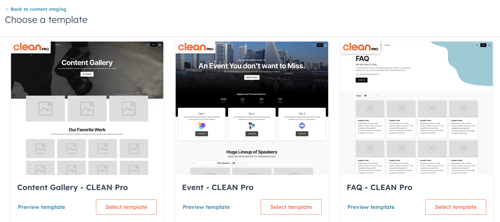
Click the update page button. IMPORTANT: This will pull over your page URL and metadata, but it will not import your content. You’ll have to rebuild the content of each page from scratch.
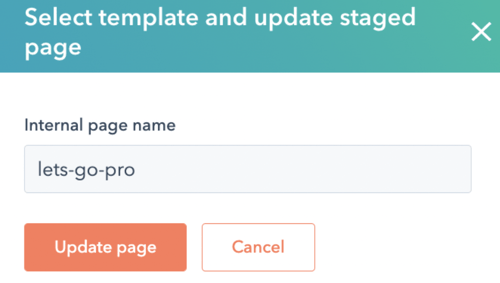
Now that your metadata is pulled in, click the publish to staging button. Don’t worry; this will not make your updates live!
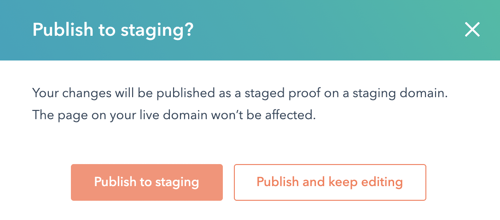
Step 8
Here’s the manual part. With your tabs still open side by side, redesign the staged page to match the look of your live page. When you’re happy with it, click the update to staging button.
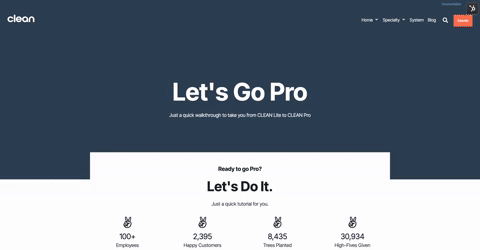
Follow the steps above for each page on your live website. Once they’re all in the staged proof arena and the design is ready to go, you can select them all and publish them at once.
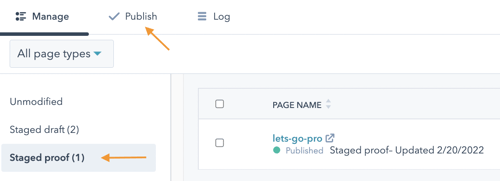
Tada! Your website is now on the CLEAN Pro theme.
If jumping through all these hoops yourself doesn’t sound like fun, shoot us a message, and we can point you in the right direction for your website migration project.
Still on the fence? Read more about CLEAN Lite vs. Pro here.
