- CLEAN Theme - Happy Center
- Getting Started
- Post Purchase FAQ
I just bought CLEAN Lite but want the CLEAN Pro Theme instead. What should I do?
So you’ve decided to upgrade to the full theme. Great choice!
If you’ve already launched your site with CLEAN Lite, start here.
Otherwise, here are some simple steps you can take to switch to CLEAN Pro:
- Click on the little gear icon to navigate to your settings, then hit marketplace downloads in the column on the left.
- Head to the Themes tab, hover over CLEAN Lite, and select Request a refund under the Actions menu.
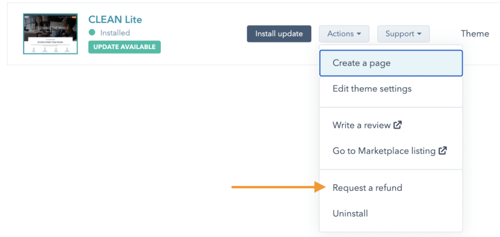
- Go back to the HubSpot Template Marketplace, and search for Helpful Hero under Themes.
- You’ll see CLEAN Pro pop up. Go ahead and click on it, then purchase. Now you’re ready to build your new website with CLEAN!
- You should see the funds from your refunded CLEAN Lite theme returned to your account within a handful of business days.
Pro tip: the sooner you take action and upgrade, the better! Remember that for the first 30 days, you’re backed by our 100% happiness guarantee. Plus, you don’t want to get too deep into design work before switching to the theme.
Still on the fence? Read about CLEAN Lite vs. Pro here.
