If you seem to be missing some of the new theme settings mentioned when installing a theme update, here is how to get them and why they are missing.
First things first... If you're new to the whole theme update process, I have a whole article here that will quickly walk you through what you need to know.
I've installed the update. Why am I missing these features?
The short answer is that this has to do with how your CHILD theme is set up. Don't worry, this is no fault of your own. Likely, you originally set up your child theme when HubSpot first launched the concept.
Early on, HubSpot included a file called fields.json in the child theme. Since it's in the child theme, that means it overrides the same file inside the PARENT theme. It's this fields.json file that includes all the cool settings that you access when clicking the theme settings button from the DESIGN tab in the CMS.
Okay, Okay... Enough with the back story. Let's get to fixing this.
How to fix it in a few simple steps.
All this is going to take is a little bit of copy/paste. Easy peasy.
First, you'll want to go into the Design Tools section of HubSpot and open up your CHILD theme folder. It will likely look something similar to this.
Simply, click the fields.json file to open it.
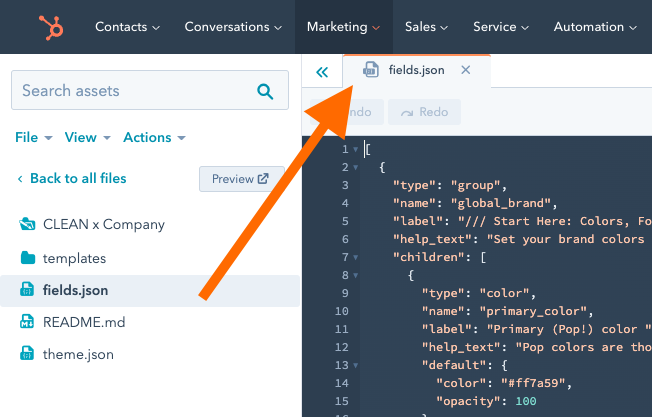
Now, you're going to want to go find this exact same file within the PARENT theme which will be located in the @marketplace folder.
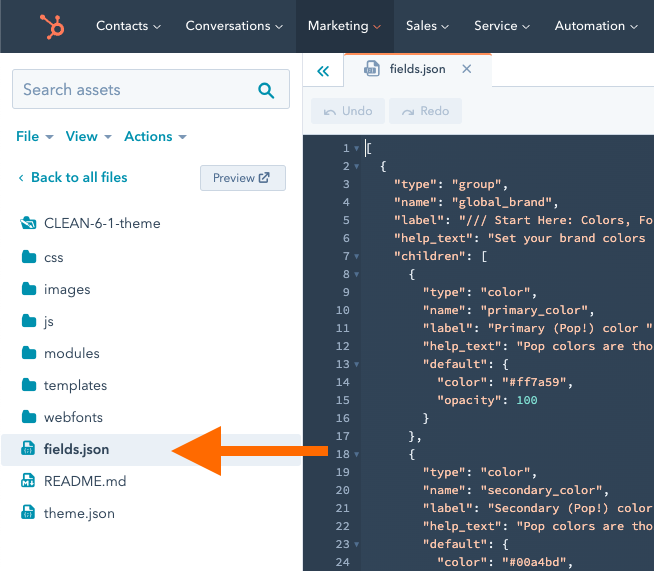
With the PARENT theme's fields.json file open go ahead and select all the code (COMMAND + A). Then copy it to your clipboard.
Jump back to the fields.json file inside of your CHILD theme and paste it to replace everything that is currently there.
Now just click the PUBLISH CHANGES button and you're ready to bust a move.

