Want to put your podcast on your HubSpot website? It's super easy. Here's how.
We'll walk you through how to embed your podcast on a few major players:
Plus a podcasting tool that can help you upload to multiple platforms in a single click.
SoundCloud
Navigate to SoundCloud and find the episode you want, then hit the share button.
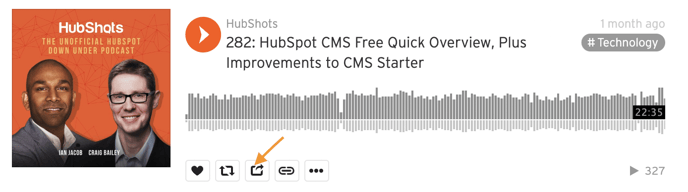
From there, head to your HubSpot page editor, click the Insert drop-down and select Embed.
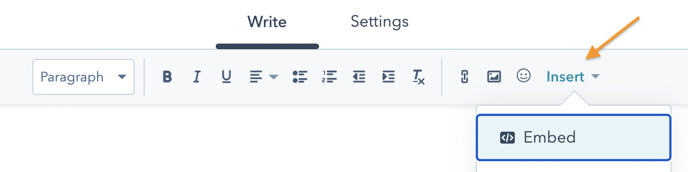
Simply copy your embed code into the popup...
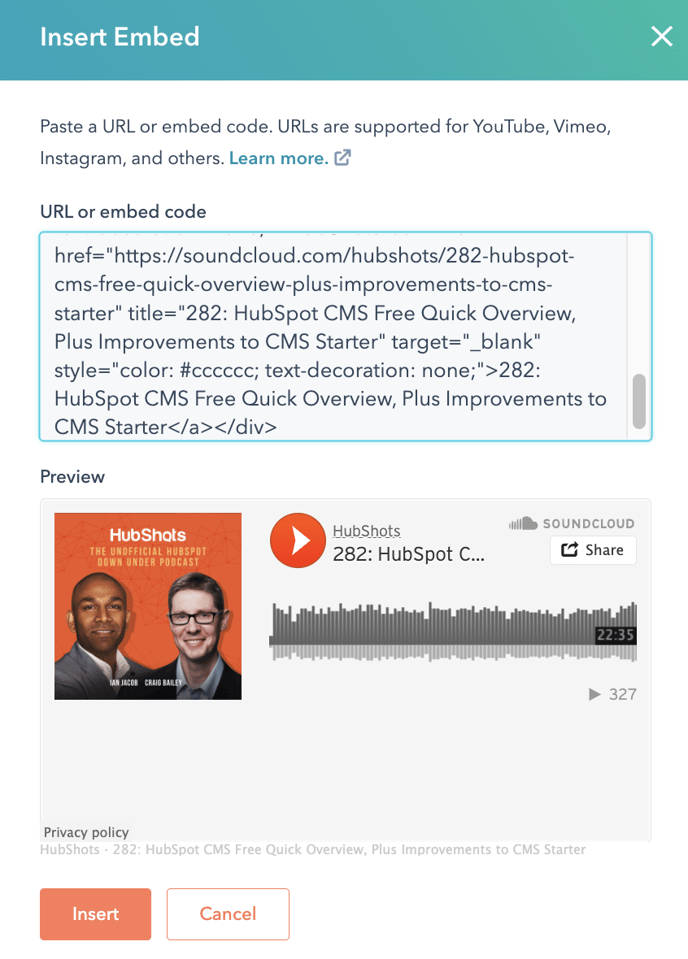
...and you're good! Tada.
Soundcloud also has a nifty feature where you can toggle between format options. Check it out.

Spotify
Go to the podcast episode you want to embed and click the three little dots to the right of the track. Hover over the Share option. You can choose to either copy the embed code or the link to the track.
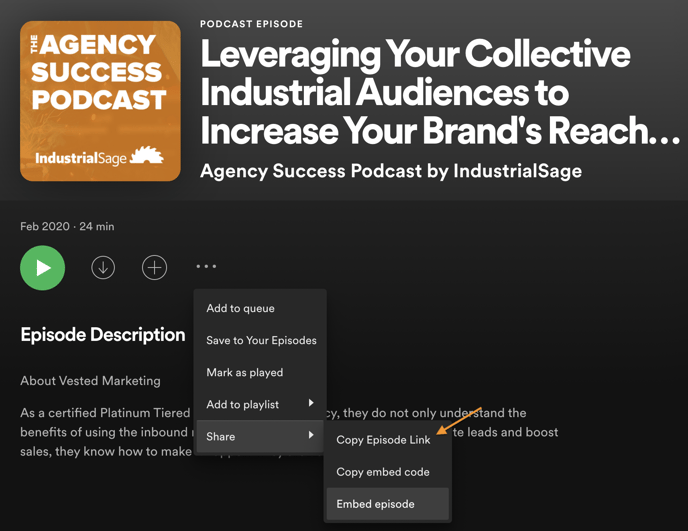
I'd recommend copying the link and pasting it into your HubSpot editor (it looks cleaner once its embedded, in my experience). Hit the Insert drop-down, click embed, and drop in the link to make it happen.
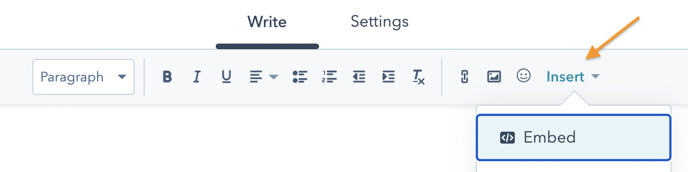
Voila!
Apple Podcasts
For Apple Podcasts, try copying the embed code online (not the desktop app).
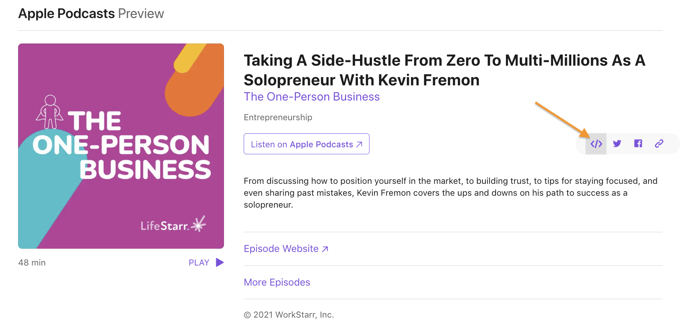
Insert the embed code into your HubSpot editor...
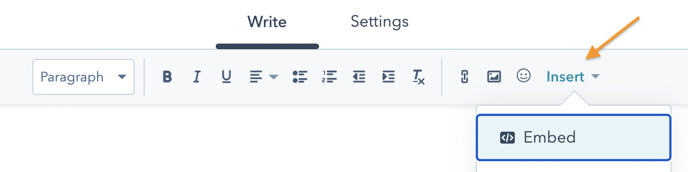
...and you're done!
Transistor
Want to hit a bunch of platforms at once? Now you can, with Transistor. And it embeds beautifully into HubSpot, too (see below).
Don't see your podcast player listed (and still need help)? We have more on embedding 3rd party services here, or you can get in touch with us.
