If you've accidentally created a page or your entire website using templates from the PARENT (original) theme files, here are the easy steps to convert them to your CHILD theme.
The benefits of using a CHILD THEME are plentiful. It's definitely worth ensure your entire website is using one. Here is how to easily switch pages over if not.
1) Create a child theme
If you haven't done this already, it's super simple and you can find steps and a video here. If you already have a child theme, awesome! Press on.
2) Make sure your Theme Settings are dialed in
Each Child Theme has its own theme settings (global brand styles). So, if you went through step 1 and set yours child theme up for the first time or you set it up a long time ago and never touched it, you'll want to quickly set these up. Here is what you want to do
- Create a brand new page in the HubSpot CMS
- Make sure you select your Child Theme to find a template
- Search for the Style Guide template (makes life easy)
- Click the Theme tab in the left sidebar and then go to town on your theme settings.
3) Edit each page to use a template from your child theme
Now that you've got that out of the way, life's about to get much easier. Jump into one of the pages you want to convert and click the Settings Tab at the top.
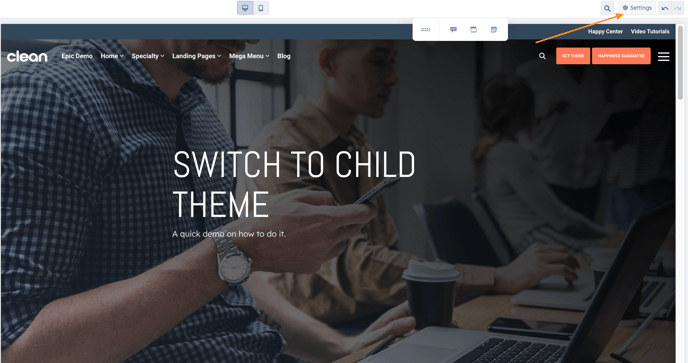
Toggle open the Template section. Take note of the name of the template file.
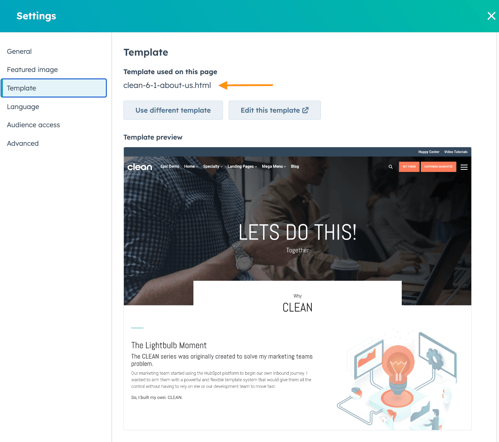
Next, click the Use different template button. It's going to prompt you to select a Theme first. Be sure to select your Child Theme.
In the search bar type the name of the template file as a simple way to go right to it.
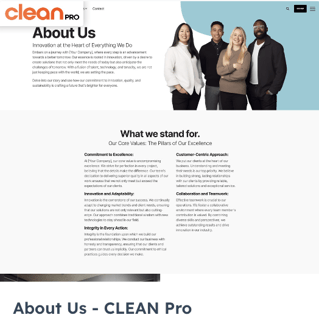
Go ahead and select the template which will take you into a Preview Mode. Here you should see the existing content that you already had on the page.
Note: In my case the global header and logo are different. This may not change for you and that's perfectly normal.
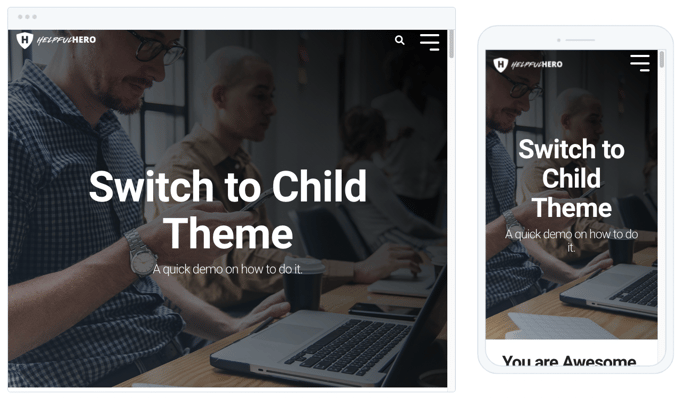
If your content looks good, go ahead and click the Use Template button in the top right corner.
See, now wan't that pretty darn easy?
4) Rinse and repeat
You'll want to go through step 3 for each of your existing pages still using the Parent theme. Yes, it's tedious but you'll be glad you did.

