- CLEAN Theme - Happy Center
- Custom Modules
- Hero Banner
How do I change the speed of the rotating text in the hero banner?
This is very simple but will require a tiny edit to the code of the module. I'll walk you through it.
Heads up: To make this change you'll need to be using a cloned version of the theme.
First, jump into the Design Tools section of HubSpot.
The option is under the marketing tab.
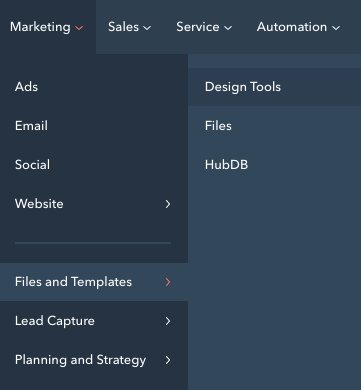
Once you're there, click the little folder icon near the top left of the screen to bring up your theme files. Find the cloned version of the theme that your website is using and click that puppy.
Open the module folder, then click the hero banner module.
It's going to look like this.
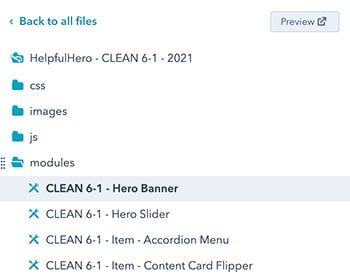
This is going to bring up the coded file that makes the hero banner so awesome. In the top window, this is the little bit of code you need to edit.
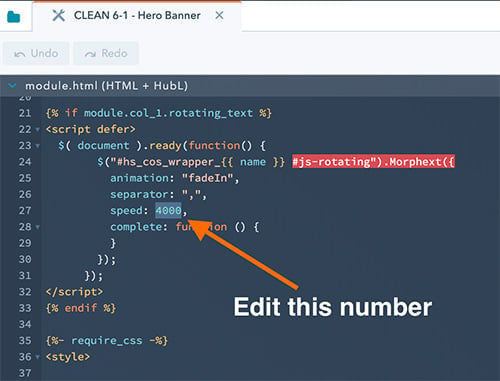
The speed is set in milliseconds.
- 4000 = 4 seconds
- 5000 = 5 seconds
- 6500 = 6.5 seconds
I'm pretty sure you've got a handle on this. Change that number to anything you like and then hit publish changes.
This will change the speed for all hero banners where you're using the rotating text just like...
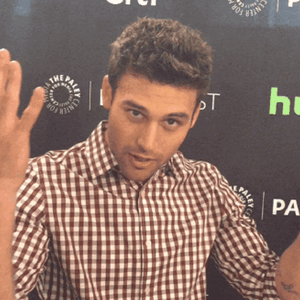
...magic. :)
