This could be happening for a couple of reasons. I'll show you what settings you need to be aware of that may be causing this and how to fix them.
The first place to check.
The first and most notorious reason for this to happen turns out to be an awesome feature of the CLEAN theme. This feature gives you the control to hide/show the main navigation part on each page. This feature is very helpful when creating a landing page and wanting to reduce the "choice ratio" to optimize the page for conversion.
To access this, simply click the CONTENTS tab when editing the page in the CMS.
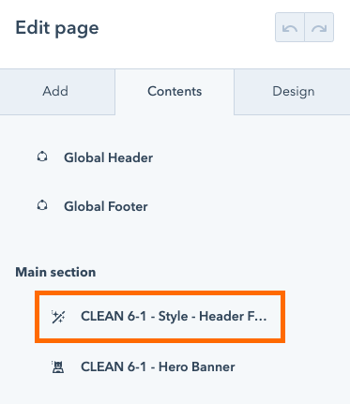
Click the module that says CLEAN 6-1 - Style - Header Footer Overrides and you'll see these glorious options.
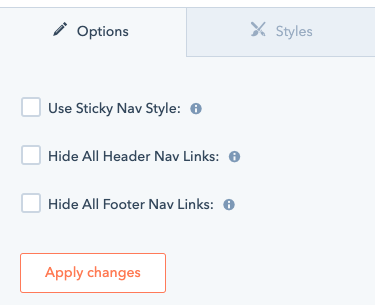
Just uncheck the Hide All Header Nav Links options and waaalaaa, you're back in business!
The second place to check.
The global header has a multi-language feature so that as you translate each of your website pages, you can also create a translated version of the navigation bar. In order to do so, you must set the default language in the global header for both your website and blog.
This is the section under //// Add Your Nav Elements Here you want to look for.
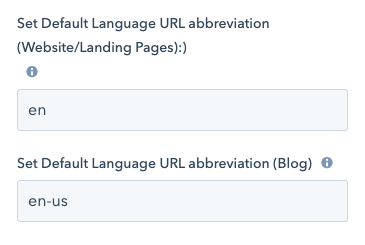
By default, the global header is set to en (English) and en-us (English united states) for the blog.
Let me help you out here as this topic can be just a tad complex, but I'm confident you can handle it.
In this video, I go into more detail.
