- CLEAN Theme - Happy Center
- Getting Started
- Theme Updates
What exact version of the CLEAN theme am I using?
There is an easy way to figure out exactly which version of CLEAN you're currently using. I'll show you how.
Here is how to find your exact version number so you can easily reference the CLEAN Release Notes to know what's been improved.
Step 1. Jump over to the Design Tools section
Under the Marketing tab > Files and Templates > Design Tools is where you can access the theme files.
In the left sidebar, use the folder structure to find the original theme files which reside in the @marketplace folder. You can also check your child theme or cloned theme files as well.
Click the folder to open it and then click on the theme.json file.
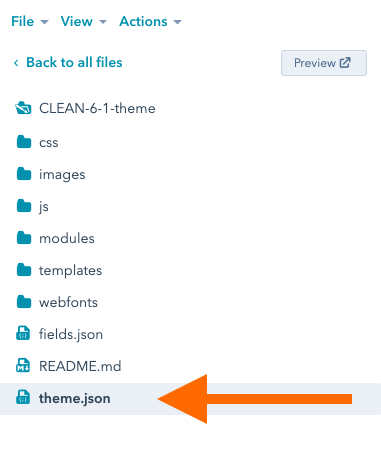 Step 2: Open the theme.json file
Step 2: Open the theme.json file
If you've already set up a child theme (which I hope you have) you'll be familiar with this file. To figure out which version you're currently using, simply look on line 6.
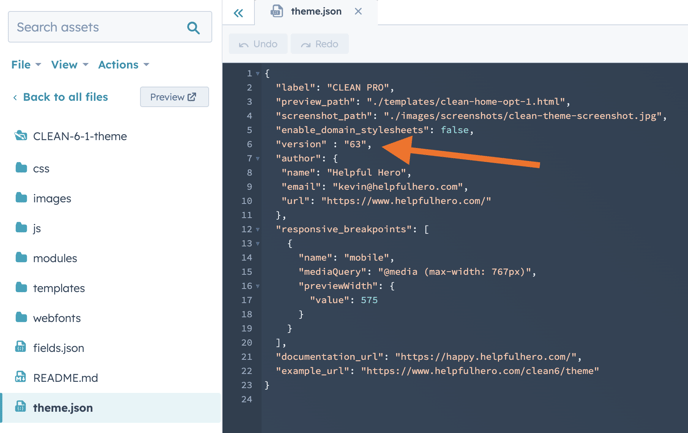
Now you know, and knowing is half the battle.
