- CLEAN Theme - Happy Center
- Troubleshooting
- Custom Modules
How to fix blockquotes with double lines?
If you've highlighted a sentence or paragraph of text in order to turn into a block quote only to find the double lines to the left, here is the simple fix.
If you're reading this article, chances are you have a blockquote on your website that looks something like this.
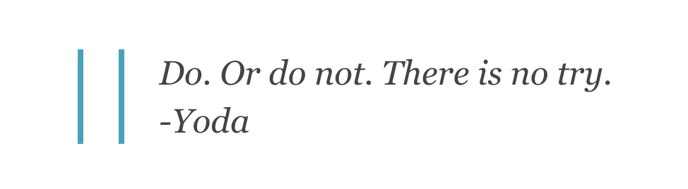 Here is how you can remove those pesky double lines.
Here is how you can remove those pesky double lines.
First, this is why it happens. When you're in a HubSpot rich text editor adding or editing your content, in order to turn something into a blockquote you must highlight the text and then select blockquote from the dropdown.
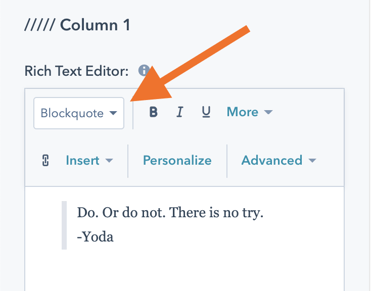
What ends up happening is the paragraph HTML <p> gets nested inside of the blockquote HTML <blockquote>. Why it doesn't just replace it like any other text element, I'm not sure.
To fix, click the Advanced dropdown and then Source Code.
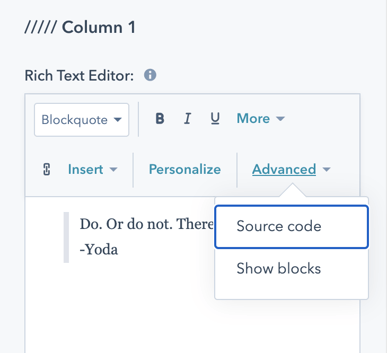
You'll see the code pop up that looks like this. It's these <p> </p> tags that are causing the issue.
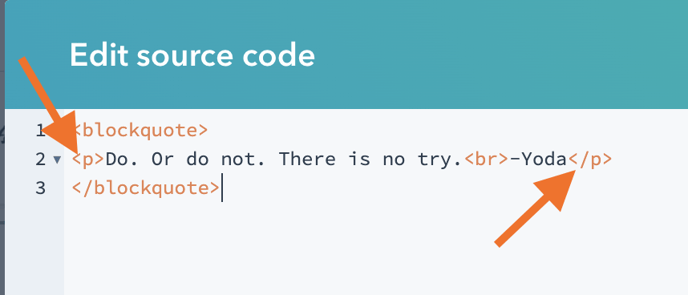
All you need to do is simply remove them so it looks like this.
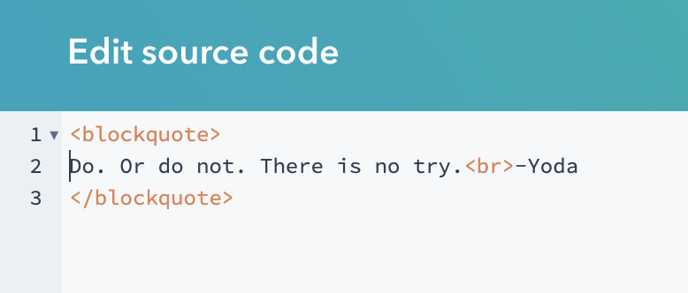
Waalaa! Your double lines are now a single line and all is well in the universe again.
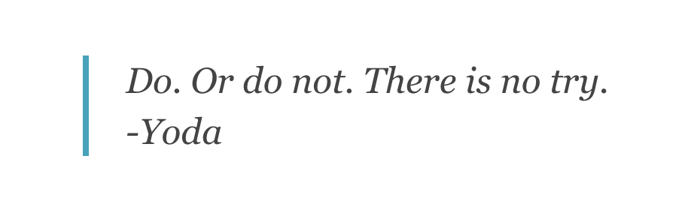
Enjoy!
