This is as simple as modifying the font size or amount of content in the quoted text. Let me explain.
If you're reading this article, I'm guessing that on one of your pages using the Testimonial Scroller module that you see something that looks like this.
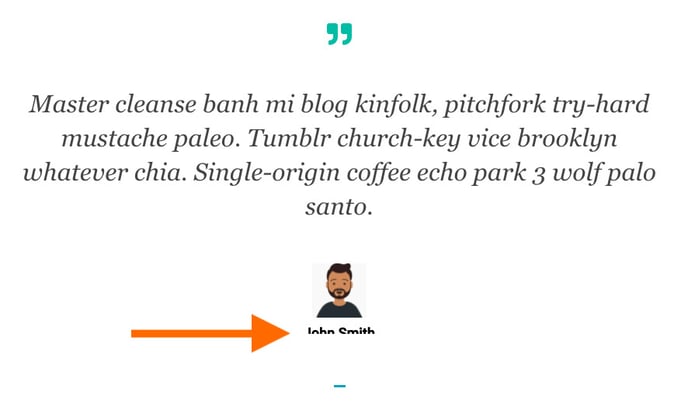
What's even more crazy-making is that it doesn't happen all of the time.
Let me reveal the culprit hiding in plain sight! This sneaky little bugger.
 It's the orphaned word causing this mischief. Here's how to fix it.
It's the orphaned word causing this mischief. Here's how to fix it.
You really have to choices here...
- Reduce or increase the font size
The goal is that you don't want a single word dropping on the last line - Add or remove words from the quote
Same goal as above
Simple, right?
But why does it happen?
This has to do with the font your using which in some cases takes a split load and display, but we'll come back to that.
For the testimonial scroller to do its magic and scroll, it needs a defined height set. That height gets set auto-magically when the page loads.
Because a Google Font or Custom font can take a second to load a standard font will show for a split second. That default font could be a bit smaller than the font your using such that that last word doesn't actually hang out on its own last line.
When that happens, the height is automatically generated, then the font loads which pushes the bottom portion out of view.

If you actually read that, you get nerd-cred in my book. :
