- CLEAN Theme - Happy Center
- Troubleshooting
- Theme Updates
I updated to CLEAN 6.2 and my global header reset to a new one. What do I do?
This is a super easy fix within your theme settings that will take you 10 seconds to make.
First, jump into the CMS and the edit mode of any of your existing pages. From here, click the DESIGN tab to edit your theme settings.
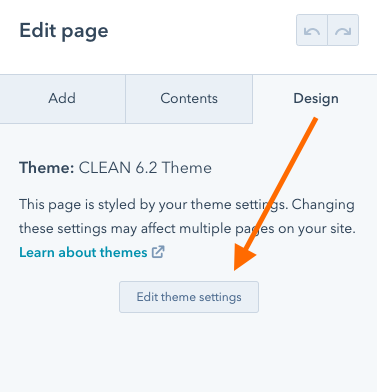
Now, go ahead and click /// Start Here and then look for the dropdown that says "Which Global Header Do You Want to Use?" Select Original.
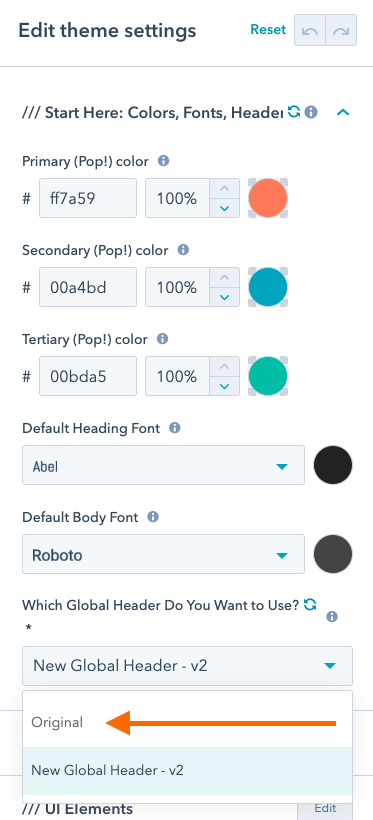
Click Publish to XX Assets and you're good to go.
